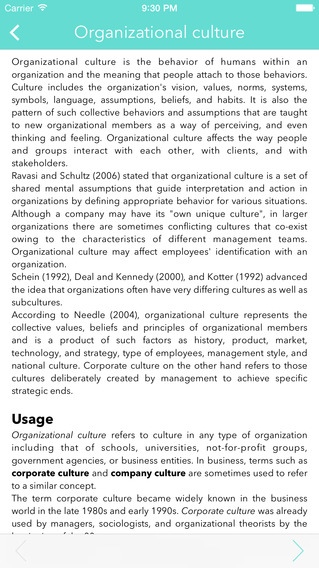Serendipedia 1.1
Continue to app
Paid Version
Publisher Description
Serendipedia is a Wikipedia browsing app that provides a creative way to learn and pursue knowledge. Serendipitously stroll through Wikipedia's enormous database of knowledge and stumble across the perfect article that you didn't even know you were looking for. The goal of Serendipedia is to allow you to finding something good without even looking. Serendipedia is perfect for learning new things without being biased towards your usual topics. Serendipity can play a huge part in creative breakthroughs by connecting seemingly unconnected ideas. Serendipedia will connect seemingly unconnected topics in Wikipedia to give your Wikipedia browsing the potential to uncover new ideas and knowledge. You can start off in a topic you are interested in and let Serendipedia's unique navigation take you to adjacent topics. Serendipedia is elegantly designed with a focus on ease of use and simplicity. The entire design is centered on quickly getting you to the perfect Wikipedia article so you can be expanding your knowledge in seconds ** Features ** - View a completely random wikipedia article or one that is only random within a category of your choosing. - Navigate forward through wikipedia using a seeming random stroll that is navigating you to articles adjacent to your previous article. - Start off in one category and end up somewhere you never imagined. - Serendipedia comes with some default categories; however, you can add your own and shape where your trail begins. - Pick a font and font size that is aesthetically pleasing for you
Requires iOS 7.1 or later. Compatible with iPhone, iPad, and iPod touch.
About Serendipedia
Serendipedia is a paid app for iOS published in the Kids list of apps, part of Education.
The company that develops Serendipedia is Shawn Tester. The latest version released by its developer is 1.1.
To install Serendipedia on your iOS device, just click the green Continue To App button above to start the installation process. The app is listed on our website since 2014-04-29 and was downloaded 2 times. We have already checked if the download link is safe, however for your own protection we recommend that you scan the downloaded app with your antivirus. Your antivirus may detect the Serendipedia as malware if the download link is broken.
How to install Serendipedia on your iOS device:
- Click on the Continue To App button on our website. This will redirect you to the App Store.
- Once the Serendipedia is shown in the iTunes listing of your iOS device, you can start its download and installation. Tap on the GET button to the right of the app to start downloading it.
- If you are not logged-in the iOS appstore app, you'll be prompted for your your Apple ID and/or password.
- After Serendipedia is downloaded, you'll see an INSTALL button to the right. Tap on it to start the actual installation of the iOS app.
- Once installation is finished you can tap on the OPEN button to start it. Its icon will also be added to your device home screen.